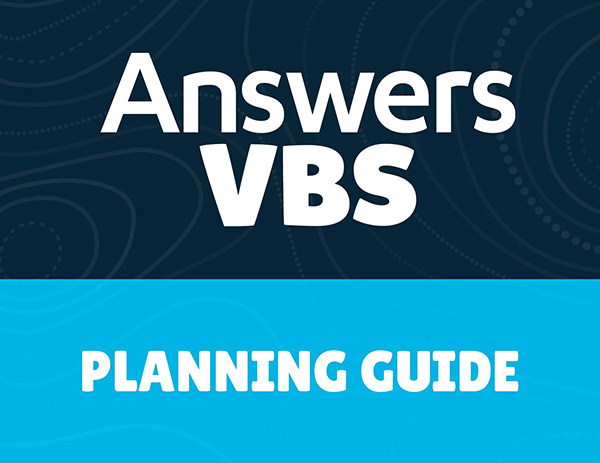How to Make Check-In, Checkout Run Smoothly
At the beginning of the day, check-in time can be a bit hectic with dozens of excited children running around and greeting their friends. And checkout time can be just as hectic! Kids are excited to see their parents and share their crafts and fun stories with them. How can your VBS get through check-in and checkout smoothly?
Bethany asked this question on Facebook:
I need some ideas on how to handle check-in, checkout safely, but efficiently. . . . I’m looking for ways to have a quick check-in/out (especially the checkout, it's always hectic), but that follows professional procedures to make sure kids get with the right people.
Here are some of the ideas another VBS leader offered her.
For checkout we come up with some sort of signal the kids have to do. When they see their parent, they have to high five/fist bump/whatever (we usually try to give it a theme related name) [their teacher] before they leave. This way the teacher can double-check who that kid is leaving with.
For check-in we have a table for each class and have them do their daily check-in and then go straight into the sanctuary where we have a group in charge of crowd control until we’re ready to start.
This could be a great way of doing checkout if your teachers know the kids’ parents. We don’t recommend this method for churches with a large number of children or if most of the children are coming from outside the church family.
We assign each family a security number and the parent gets a number card. At pickup they bring the number to the door and the children from their family are gathered. The children all have the corresponding number on their nametag, and once the number is matched the children are released. As far as check-in—we have a registration desk and on the first day have 2 lines, one for preregistered children and one for unregistered children. Each day after that, the children get dropped off in their classroom where they receive their nametags and the parents receive their family number for pick up. We are still perfecting our system, but this gives you a rough idea of how we do it.
We have a registration table out front, and the guardians check each child in on a color-coordinated check-in sheet. Upon arrival, every kid receives their name tag and bandana (kept individually in a baggie and labeled with names). Upon the kids getting picked up, our registration table has the guardian sign the kids out on the same sheet used at the beginning of the day, they get their child’s empty baggie, and walk inside the sanctuary. After prayer and closing, the parents must go to each group of students and hand the teacher the empty baggie and the child puts their name tag and bandana in the baggie, and can leave with their parent. It’s taken us a long time to fine-tune and reconfigure, but the baggie ensures we get nametags/bandanas back, and is a simple way to make sure the kids have been signed out appropriately.
We put who is allowed to pick up the child on the back of their nametag. Parents need ID to pick up.
We printed a list of names and phone numbers that were on the registration forms on address labels and stuck them to the back of the name tags. The parents were given a pick up card with the child’s name and all those who could pick them up (same list as on the back of name tags). Whoever picked up the child was required to have that card and their ID with them at pick up. As we compared the card with the back of the nametag, we kept the nametag for the following day. We did allow them to show this card on a smart phone as long as it matched. We had around 100 kids, and they were all required to leave through the main doors of the auditorium. It went well and didn’t take too long.
Join our Facebook page, Answers VBS Discussion Group, to ask questions and glean advice from other VBS leaders and volunteers. We’d love to connect with you there!
© 2024 Answers in Genesis | Privacy Policy