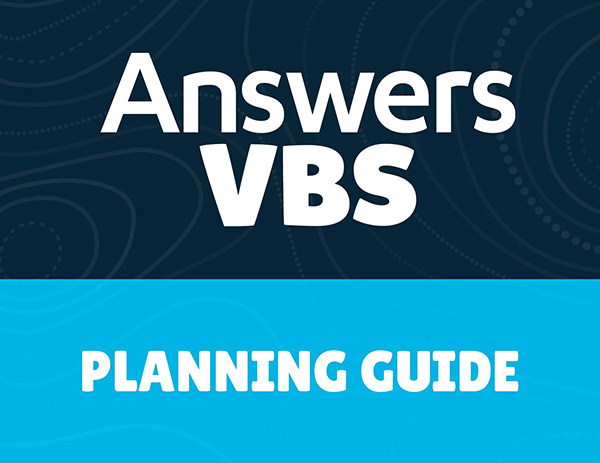How to Host a Virtual VBS
The coronavirus crisis has changed so many things, likely including your church’s plans to host a VBS this summer. We believe VBS is a vital outreach to share the gospel and biblical truth with children. That’s why we’re encouraging churches to do a virtual VBS by offering you one of our previous Answers VBS programs, IncrediWorld: A Thrill Ride Through God’s Creation, for free!
This exciting VBS will take you and your VBS attendees on an exploration of God’s creation as you discover how long it took God to create, some of the incredible creatures he made (including dinosaurs!), and why we need a Savior, the Lord Jesus Christ.
We’ve adapted IncrediWorld into a simplified, easy-to-use version for at home use for families or virtual use for churches. How can you or your church host a virtual VBS? It’s easy!
- Download IncrediWorld (it’s free!). You’ll get the simplified VBS guide, resources, drama videos, and music videos when you sign up with your email address.
- Pick a week when you will host your VBS and invite people to register. You can create a VBS event website at MyAnswers.com, where you’ll receive access to Digital Free tools. You can also upgrade to Digital Tools Plus for only $9.99 to customize registration and send reminder emails (this is a special price available only for IncrediWorld through December 31, 2020).
- Recruit others from your church to help as leaders or with step 4.
- Gather together everything needed for crafts and prepare bags or boxes for all the children participating. Mail or drop them off (following government social distancing guidelines).
- Shop for extras. We’ve put together a page with additional resources to reinforce the lesson and give smiles during this difficult time. We also have mp3s of the music and licenses that churches can purchase so they can distribute the music to participating children. The music is also available in an IncrediWorld playlist on Spotify to share with others.
- Record the videos. Record videos of your teacher teaching the lessons, your craft leader assembling the crafts, your game leader explaining the game, and your snack leader discussing the snack, all while offering teaching that reinforces the main lesson. The children can follow along at home with their supplies. We are also excited to announce that in early June, we will be offering videos of pre-recorded Bible lessons, science experiments, and creature features on Ken Ham's Facebook page, the Answers VBS YouTube, and Answers.tv!
- Each day during VBS week, send out the videos to the registered families. You can post them on your church website, Facebook page, or other social media channels.
- Be sure to follow up and invite children and their families to watch your church’s services online or to come and visit when your church is open again.
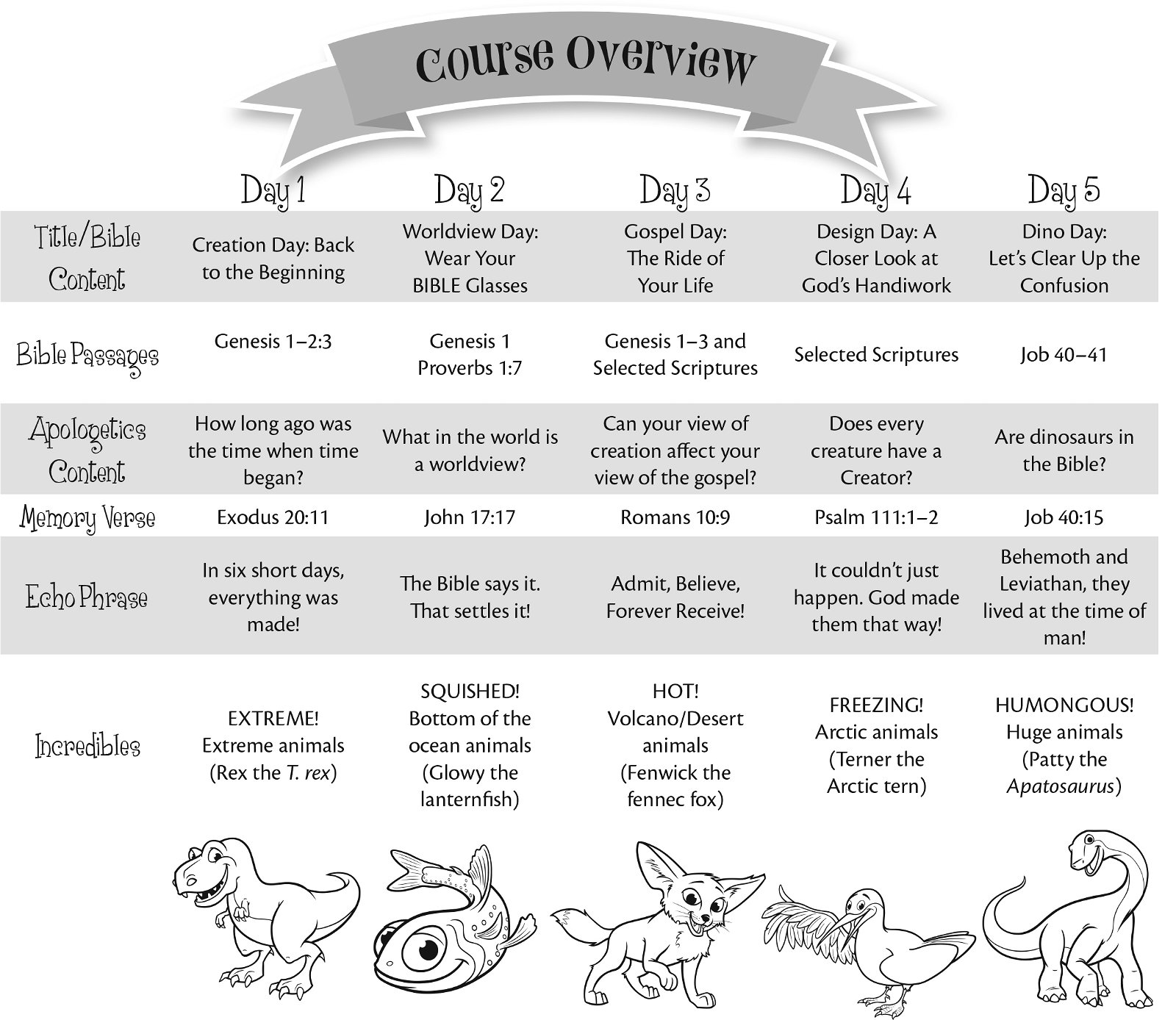
This IncrediWorld course overview gives you an idea of what is covered each day.
Don’t give up on hosting a VBS this year! With a little bit of prep work, you can host a virtual VBS that will be one to remember. Download the IncrediWorld VBS at AnswersVBS.com/free.
© 2024 Answers in Genesis | Privacy Policy